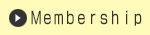Presentation Instructions
Please prepare your presentation according to the following instruction.
Program
It will be posted on the “Meeting Information”(https://jpn-psa.jp/en/meeting-information/) later.
Method
All presentations will be live-streamed via Zoom (https://zoom.us/).
Presentation Time
Each presentation will be allocated 10 minutes, including discussion time.
* Presentation 7min., Discussion 3min.
The discussion will start immediately after each oral presentation.
There is a 1-2min interval for preparation between the presentations.
Presentation File
Please prepare a PDF file or a PowerPoint file for your presentation.
Please use the system (normal) fonts for character input.
Please note that the use of audio and video are not allowed for your presentation.
Zoom System
You can use Zoom directly from your browser, but we recommend using the Zoom application, which is free to install and use. Please update to the latest version.
Device Preparation
Please prepare a microphone/speaker and a camera to participate in the Zoom meeting on your computer.
Environment for Zoom connection
We recommend that you use a PC with a wired-connected internet system to access Zoom. Please note that if your PC is connected to the internet under unstable communication environment such as pocket Wi-fi, it may cut off the connection during your presentation.
Rehearsal
We will hold several rehearsals to confirm the connection and the operation. Please attend it at least once.
Other details
We will post the other details on the website later.
(Meeting Information)
Inquiries
If you have any questions, please contact the JPSA Office.
Japan Poultry Science Association
E-mail; jpsa-s@naro.affrc.go.jp
Phone&FAX 029-838-8777